ITEMS ONE CLICK AWAY
Designate a product as a “Quick Item” in Smartwerks Inventory and the item image appears on the Easy Sales screen. Simply click on it to add it to the current transaction.
A TICKET FOR EVERY SITUATION
Whether the customer requests a sales quote, is taking the merchandise with them today, or having it delivered at a later time, we have a transaction type for it. Offer your customers exactly what they need.
MORE SCREENS ARE BETTER
Open multiple screens (tabs) at once. Check the stock of an item during a sale. Process two (or three or four) sales at once. Added flexibility means sales processing that’s easier and faster than ever.
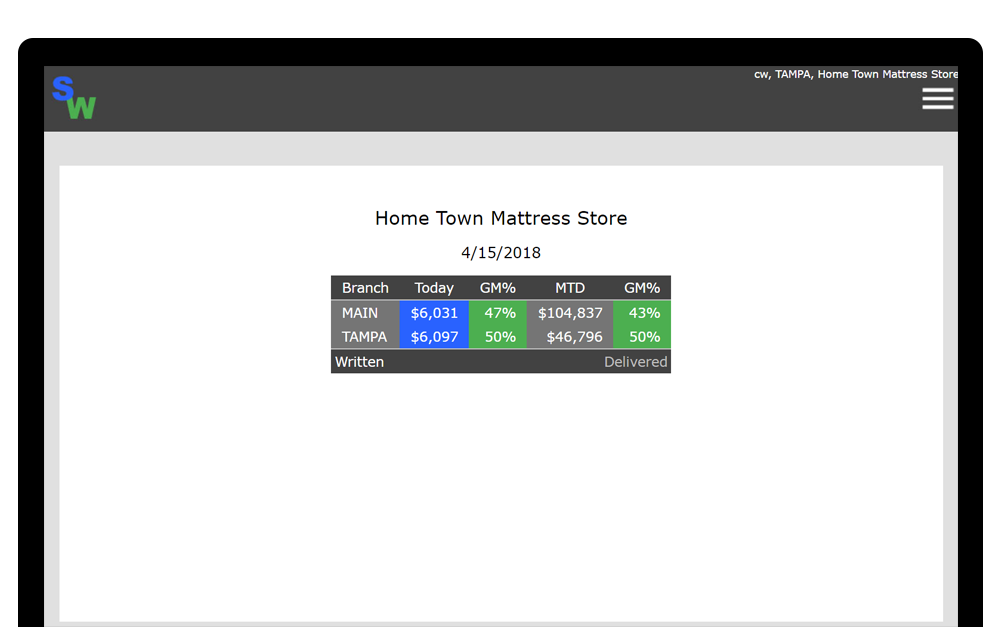
Statistics in a Dash
Appearing when you first login to Easy Sales, the new company dashboard provides a summary of today’s sales statistics, along with those same figures for the month. Control who sees this information in Smartwerks settings.
Quote Me on That
Create and save price quotes for your customers. Start a delivery order and instead of completing checkout, print and/or save the quote for your customer. Access the quote later to sell the merchandise to the customer.
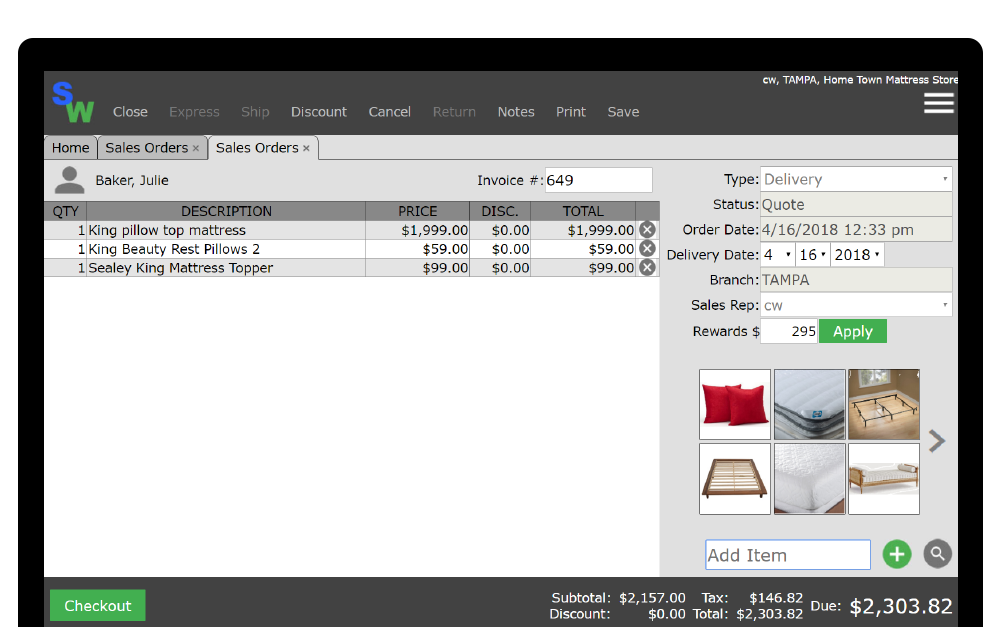
A simpler and faster sales experience.
Instead of spending much of your time processing sales, offer your customers the type of in-store experience they are looking for. As a result, increase loyalty and word-of-mouth marketing.


Edit on the Go
On the Edit Item window, change an item’s description or modify the price (for the current transaction only). Quickly change the quantity or add an item discount. See stock quantities at all branches.
Finance Away
For added convenience to your customers, make it easy for them to finance their purchases with a third party finance company. Track all activity with Smartwerks powerful reporting tools.
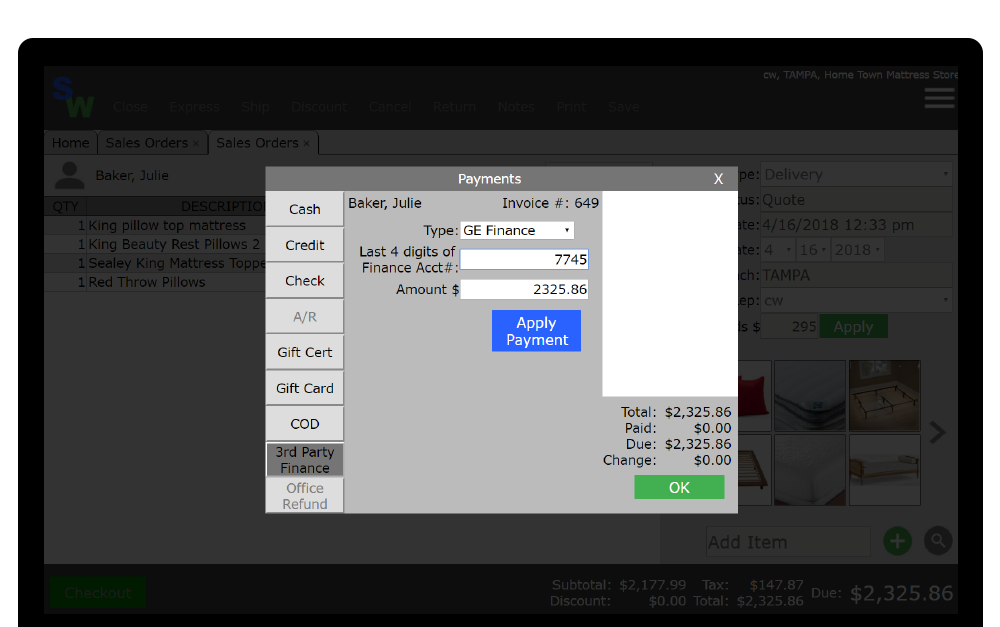
ADD AN INVOICE NOTE
You can now add invoice notes in Easy Sales. If the customer warns you of a “big scary dog” at their residence, use an invoice note to convey that information to all delivery personnel.
CREDIT WHERE CREDIT IS DUE
Quickly verify or change the transaction’s salesperson at the beginning of each sale. Be confident that commissions and spiffs are being rewards to the correct employee each and every time.
FIND & CREATE CUSTOMERS
In Easy Sales, look up an existing customer or create a new one on the fly. On the separate Easy Sales Customer Maintenance screen, make instant changes to a customer’s contact information.
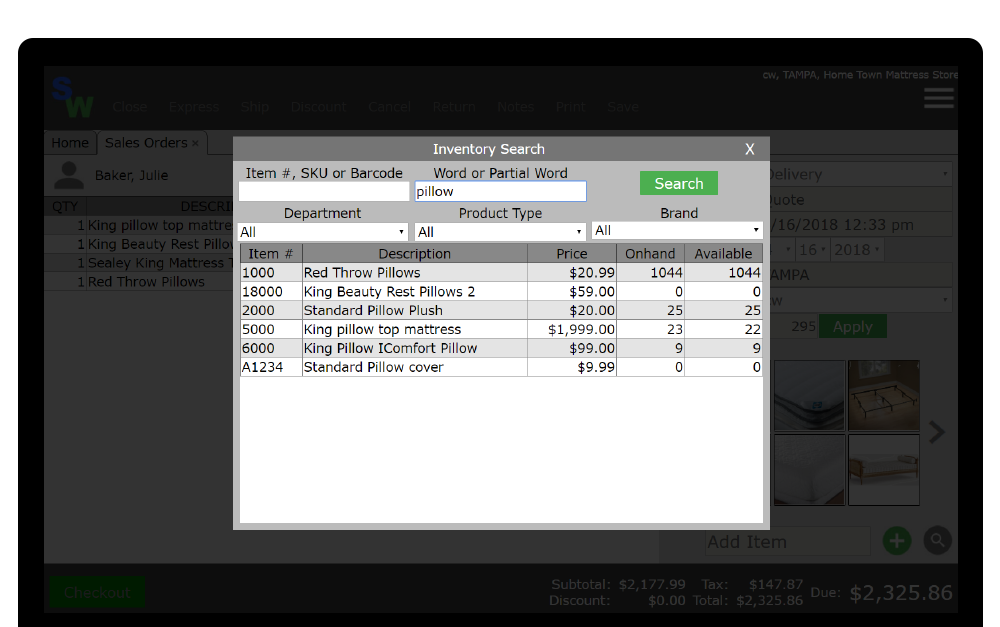
Search High & Low
On the Check Stock screen, find the product you’re looking for in seconds. Filter the inquiry by Brand, Department, and Product Type or search by keyword. Get detailed stock quantities by clicking on the item.
That’s the Ticket
Search by ticket type (including quotes), date, and customer number to efficiently find the transaction you’re looking for. Clicking on the invoice opens it on the Easy Sales screen, where you can view details and make changes to quotes or open orders.
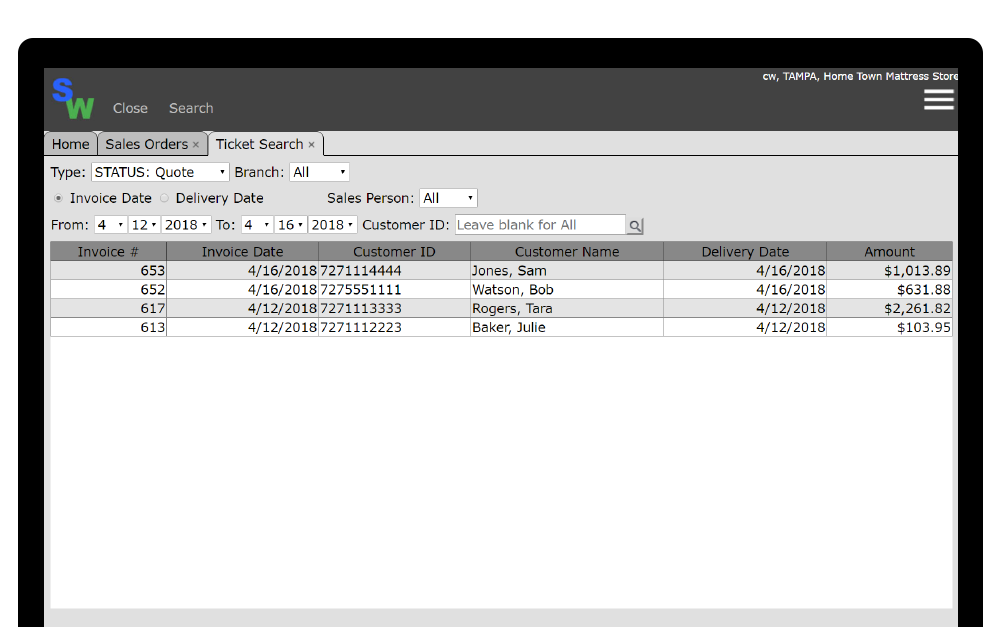
Painless Product Exchanges
Return an item and sell its replacement on a single transaction. Yep, it’s that’s simple.
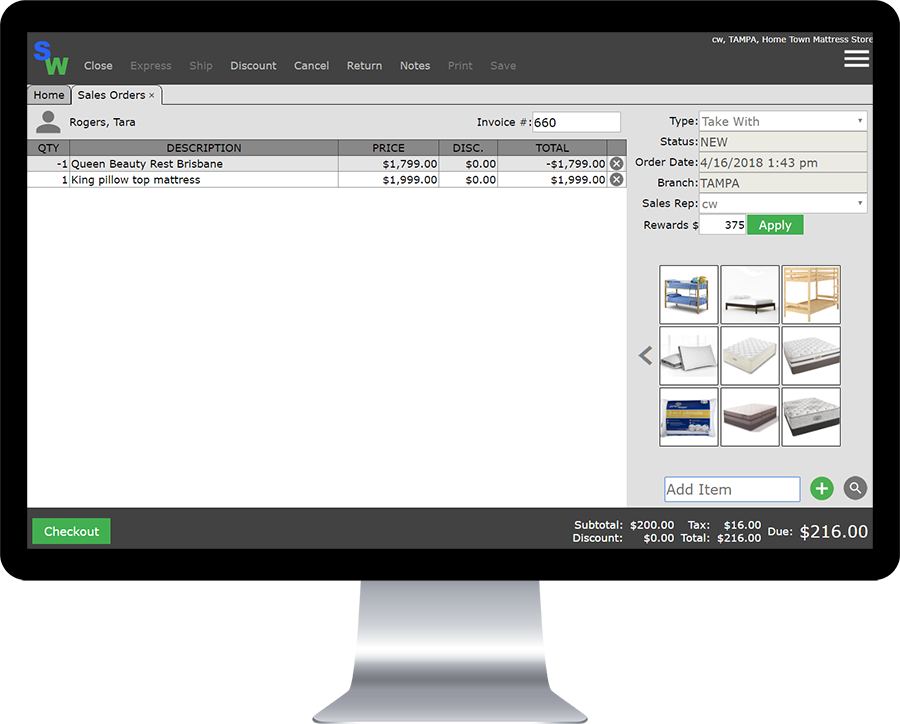
See Smartwerks in action.
Discover how Smartwerks helps you:
“I decided to go with Smartwerks software, and it has proven to be a great decision. It is easy to train new employees, and I love the way it keeps track of my inventory. The staff is very helpful and accommodating.”
Kim, Kim’s Fine Jewelry, Summerville, SC
WATCH OUR DEMO VIDEO
No pressure. No commitments.