Two ways to sell your products.
Completing a sale must be a fast, accurate, and reliable process each and every time. Quickly sell products from your desktop or laptop computer. Or, use your tablet to take the sale to the customer. Instantly view an item’s price and quantity on hand. Create a sales quote. Exchange items on a single transaction. Provide better service to your customers.
From a tablet.
Accessed through a web browser and separate from the main Smartwerks app, the Easy Sales screen makes it simple to process sales from your tablet (or computer). Edit item details, view customer data, and see sales statistics for your entire company.

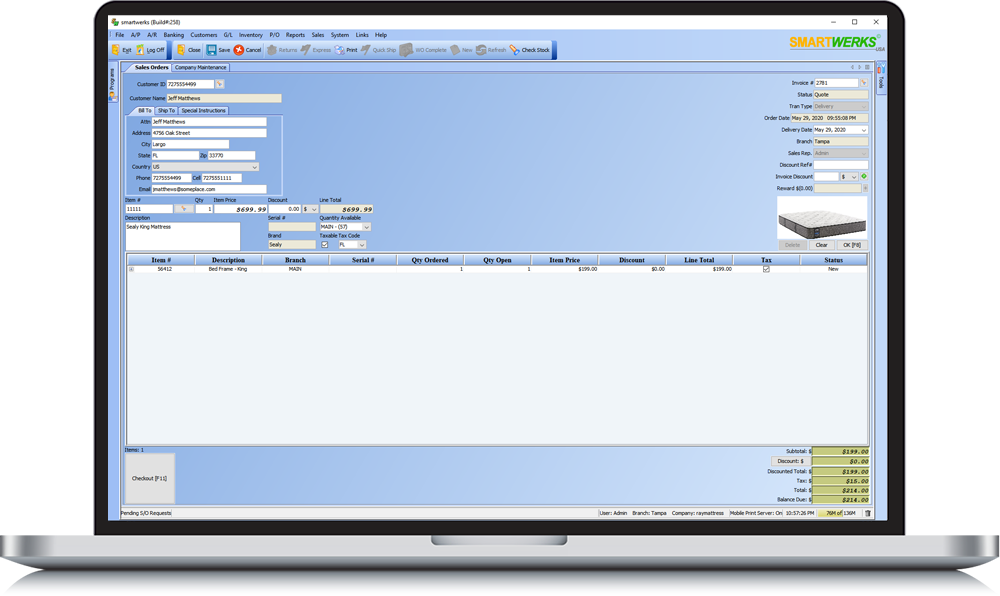
From a computer.
Built into the main app, the Smartwerks Desktop Sales screen is used to ring up sales on your desktop or laptop computer. With easy access to all of Smartwerks features, you’ll have everything you need to provide a great customer experience.
Finish sales faster.
“As few steps as possible.” That was our focus when creating the POS app. Without a barcode scanner, it’s fast. With a barcode scanner, it’s lightning. Complete a transaction in less than 60 seconds and keep customer lines moving.

Make fewer errors.
To avoid accuracy problems, Smartwerks is optimized for the latest barcode scanners. Whether it’s the wrong item being added to the sale or the wrong price being charged, barcode scanners eliminate almost all errors that occur when manually entering an item.
Handle more than just carryout sales.
For merchandise that a customer is taking with them today, Smartwerks works wonderfully. But it also easily manages transactions where products are being delivered to the customer’s residence or picked up at the store at a later time. Take a deposit or set up a layaway plan to meet your customers’ specific needs. If a customer wants an item you normally don’t stock, you also have the option to create a special order for it.

Find items quickly.
Can’t remember an item number and don’t have a barcode scanner handy? Looking up an item for a customer? The inventory search feature on the mobile POS screen let’s you do this quickly.
Pay several ways.
Smartwerks offers many different payment types for your customers, giving them the flexibility they want. If desired, a transaction can be split among multiple payment types.
Email the receipt.
It can be a lot easier to find a receipt in your email than it is to find one that may or may not be in the pocket of your jeans or the glove compartment of your car.
Process gift cards.
With Smartwerks, you can sell and redeem gift cards and gift certificates. Not only will your customers appreciate this, it can also a good way to spread the word about your company.
Get to know your customers better.
Take the sale to the customer instead of the other way around. Collect a few details like their email address and birthday so you can send them special offers/discounts on that day. Then scan the barcode on the product, swipe the customer’s credit card, and email them a receipt. Game. Set. Match. A more personal experience for the customer.
See it in action.
In this video, discover how Smartwerks helps you:
“I decided to go with Smartwerks software, and it has proven to be a great decision. It is easy to train new employees, and I love the way it keeps track of my inventory. The staff is very helpful and accommodating.”
Kim, Kim’s Fine Jewelry, Summerville, SC
WATCH OUR DEMO VIDEO
No pressure. No commitments.